Kev siv thev naus laus zis IP tau hloov pauv kev lag luam intercom los ntawm kev qhia txog ntau yam peev xwm siab heev. Niaj hnub no, IP intercom muaj cov yam ntxwv xws li video siab, suab, thiab kev sib koom ua ke nrog lwm cov kab ke xws li lub koob yees duab kev ruaj ntseg thiab kev tswj hwm kev nkag mus. Qhov no ua rau IP intercom muaj ntau yam thiab muaj peev xwm muab kev ua haujlwm zoo dua piv rau cov kab ke ib txwm muaj.
Los ntawm kev siv cov cim digital xa mus rau cov tes hauj lwm IP txheem (piv txwv li, Ethernet lossis Wi-Fi), IP intercoms ua rau kev sib koom ua ke yooj yim nrog lwm cov kab ke thiab cov khoom siv hauv network. Ib qho ntawm cov txiaj ntsig tseem ceeb tshaj plaws ntawm IP intercoms yog tias nws muaj peev xwm tswj hwm thiab saib xyuas lub cuab yeej los ntawm ob qho tib si web thiab mobile apps. Kev pabcuam huab, ntxiv rau, yog kev hloov pauv rau intercom sector, muab kev nthuav dav, kev ywj pheej, thiab kev sib txuas lus zoo dua.
Kev pabcuam intercom huab yog dab tsi?
Ib qho kev daws teeb meem intercom uas siv huab yog ib qho kev sib txuas lus uas ua haujlwm hla internet, tso cai rau cov neeg siv los tswj thiab tswj lawv cov khoom siv intercom nyob deb. Tsis zoo li cov kab ke intercom ib txwm muaj uas siv cov xov hlau thiab kho vajtse, cov kev daws teeb meem uas siv huab siv cov thev naus laus zis suav huab los pab txhawb kev sib txuas lus suab thiab video tiag tiag, sib koom ua ke nrog cov khoom siv ntse, thiab muab cov yam ntxwv siab heev.
Noj DNAKEKev Pabcuam HuabPiv txwv li, nws yog ib qho kev daws teeb meem intercom uas muaj ib lub mobile app, ib lub web-based management platform thiab cov khoom siv intercom. Nws ua kom yooj yim rau kev siv cov thev naus laus zis intercom rau ntau lub luag haujlwm:
- Rau cov neeg teeb tsa thiab cov neeg tswj vaj tse: ib lub platform tswj hwm hauv web uas xaiv los ntawm cov yam ntxwv zoo tshaj plaws ua kom zoo dua qub rau kev tswj hwm cov khoom siv thiab cov neeg nyob hauv, ua kom muaj kev ua haujlwm zoo dua thiab txo cov nqi zog ua haujlwm.
- Rau cov neeg nyob hauv:Ib lub app mobile uas tsom mus rau cov neeg siv yuav ua rau lawv txoj kev nyob zoo dua qub nrog kev tswj chaw taws teeb thiab ntau txoj hauv kev qhib qhov rooj. Cov neeg nyob hauv tsev tuaj yeem yooj yim nkag mus rau thiab sib txuas lus nrog cov qhua, thiab tshawb xyuas cov ntaub ntawv qhib qhov rooj los ntawm lawv cov xov tooj ntse, ntxiv kev yooj yim thiab kev nyab xeeb rau lawv lub neej txhua hnub.
Huab ua lub luag haujlwm ntau npaum li cas hauv kev lag luam intercom?
Cov huab ua lub luag haujlwm tseem ceeb thiab ntau yam hauv kev lag luam intercom niaj hnub no, muab ntau yam zoo:
- Kev tswj hwm cov khoom siv hauv nruab nrab.Cov neeg teeb tsa tuaj yeem tswj hwm ntau qhov kev teeb tsa / cov haujlwm los ntawm ib lub platform huab. Qhov kev sib koom ua ke no ua rau kev teeb tsa yooj yim, kev daws teeb meem, thiab kev hloov tshiab, ua rau nws yooj yim dua los tswj cov kev xa tawm loj lossis ntau qhov chaw ntawm cov neeg siv khoom. Cov neeg teeb tsa tuaj yeem teeb tsa thiab teeb tsa cov kab ke sai sai los ntawm txhua qhov chaw, ua kom cov txheej txheem tswj hwm yooj yim dua.
- Kev hloov kho tshiab thiab kev hloov kho yooj yim.Kev txhim kho lub intercom system tsis tas yuav hu xov tooj los yog mus xyuas qhov chaw lawm. Feem ntau cov firmware thiab software hloov tshiab tsis siv neeg los yog teem sijhawm. Piv txwv li, tus neeg teeb tsa tuaj yeem xaiv lub cuab yeej thiab teem sijhawm rau OTA hloov tshiab hauv DNAKE.Platform Huabtsuas yog nias ib zaug xwb, txo qhov xav tau kev mus ntsib kws kho mob.
- Tsawg dua qhov kev vam khom kho vajtse:Cov kev daws teeb meem huab feem ntau xav tau tsawg dua cov khoom siv hauv tsev, uas tuaj yeem ua rau qhov nyuaj ntawm kev teeb tsa thiab cov nqi kho vajtse yooj yim dua. Qhov kev txo qis kev vam khom rau cov khoom siv lub cev, xws li lub monitor sab hauv tsev, pab txo qhov nyuaj ntawm kev teeb tsa thiab cov nuj nqis. Tsis tas li ntawd, nws yog ib qho kev xaiv zoo tshaj plaws rau kev kho dua tshiab, vim nws feem ntau tsis tas yuav hloov cov cable, ua rau kev hloov kho dua tshiab zoo dua hauv cov kab ke uas twb muaj lawm.
Zuag qhia tag nrho, cov kev pabcuam huab ua rau kev ua haujlwm zoo dua, txo cov nqi, thiab ua kom yooj yim rau kev tswj hwm hauv kev lag luam intercom, ua rau nws yog ib qho tseem ceeb ntawm cov kev daws teeb meem kev sib txuas lus niaj hnub.
Puas yog lub mobile app tseem ceeb hauv kev daws teeb meem intercom huab?
Daim ntawv thov txawb ua lub luag haujlwm tseem ceeb hauv kev ua kom muaj txiaj ntsig zoo tshaj plaws thiab yooj yim ntawm cov huab intercom systems.
1) Cov chaw tsim khoom intercom muaj cov apps zoo li cas?
Feem ntau, cov chaw tsim khoom intercom muab ntau yam apps, suav nrog:
- Cov Apps Txawb:Rau cov neeg nyob hauv tsev kom tswj tau cov yam ntxwv intercom, tau txais cov ntawv ceeb toom, thiab sib txuas lus nrog cov qhua tuaj xyuas chaw deb.
- Cov Kev Tswj Xyuas:Rau cov thawj tswj vaj tse thiab cov neeg teeb tsa kom tswj tau ntau yam khoom siv, teeb tsa cov chaw teeb tsa, thiab saib xyuas cov xwm txheej ntawm lub cuab yeej los ntawm lub platform centralized.
- Kev Saib Xyuas & Kev Txhawb Nqa Cov Apps:Rau cov pab pawg kws tshaj lij los daws teeb meem, ua qhov hloov tshiab, thiab nkag mus rau kev kuaj mob ntawm lub kaw lus.
2) Cov neeg nyob hauv zej zog yuav tau txais txiaj ntsig li cas los ntawm daim ntawv thov mobile intercom?
Daim ntawv thov txawb tau hloov pauv txoj kev uas cov neeg siv sib cuam tshuam thiab tswj hwm cov intercoms. Piv txwv li, DNAKESmart ProLub app sib xyaw ua ke cov yam ntxwv xws li kev qhib lub xov tooj ntawm tes, lub tswb ceeb toom kev ruaj ntseg, thiab kev tswj hwm lub tsev ntse.
- Kev Tswj Chaw Taws Teeb:Cov mobile apps tso cai rau cov neeg siv nkag mus rau cov yam ntxwv intercom los ntawm txhua qhov chaw, tsis yog nyob ze ntawm lub intercom xwb. Qhov no txhais tau tias cov neeg siv tuaj yeem pom leej twg nyob ntawm lawv lub qhov rooj, teb xov tooj, qhib qhov rooj, thiab kho qhov chaw thaum mus ncig.
- Kev daws teeb meem ntau yam:Ntxiv rau kev paub txog lub ntsej muag, PIN code, kev nkag mus los ntawm daim npav los ntawm cov chaw nres qhov rooj, cov neeg nyob hauv tsev kuj tseem tuaj yeem qhib qhov rooj los ntawm ntau txoj hauv kev tshiab. Siv lub xov tooj ntawm tes ua haujlwm, tus yuam sij ib ntus tuaj yeem tsim rau kev nkag mus rau lub sijhawm luv luv, Bluetooth thiab shack unlock muaj thaum nyob ze. Lwm cov kev xaiv, xws li QR code unlock, uas tso cai rau kev tswj hwm kev nkag mus tau yooj yim.
- Cov Nta Kev Ruaj Ntseg Zoo Dua: Nrog rau cov ntawv ceeb toom thawb lub sijhawm tiag tiag rau cov xov tooj intercom lossis cov ntawv ceeb toom kev ruaj ntseg, cov neeg siv tuaj yeem raug ceeb toom tam sim ntawd txog cov xwm txheej tseem ceeb, txawm tias thaum lawv nyob deb ntawm lawv cov khoom siv tseem ceeb. Cov yam ntxwv no txhim kho kev ruaj ntseg hauv tsev tag nrho thiab muab rau cov neeg siv nrog kev tswj hwm zoo dua thiab kev paub txog qhov xwm txheej.
- Xaiv tau saib sab hauv tsev:Lub monitor sab hauv tsev tsis yog qhov yuav tsum tau ua lawm. Cov neeg siv tuaj yeem xaiv los cuam tshuam nrog qhov chaw nres tsheb qhov rooj ntawm lub monitor sab hauv tsev lossis lub mobile app, lossis ob qho tib si. Ntau thiab ntau lub tuam txhab tsim khoom intercom tab tom tsom mus rau kev daws teeb meem intercom raws li huab uas muaj kev ywj pheej thiab yooj yim heev. Piv txwv li, yog tias ib qho project tshwj xeeb tsis xav tau lub monitor sab hauv tsev lossis yog tias kev teeb tsa nyuaj, cov neeg teeb tsa tuaj yeem xaiv cov chaw nres tsheb qhov rooj DNAKE nrog kev tso npe rau Smart Pro App.
- Kev Sib Koom Tes Nrog Lwm Cov Khoom Siv Ntse:Cov mobile apps pab txhawb kev sib koom ua ke nrog lwm cov khoom siv hauv tsev ntse. Cov neeg siv tuaj yeem tswj cov intercom systems ua ke nrog cov koob yees duab kev ruaj ntseg, xauv ntse, teeb pom kev zoo, thiab lwm yam khoom siv IoT, tsim kom muaj ib puag ncig zoo dua thiab ua haujlwm tau zoo.
Cov mobile apps tau txhim kho qhov kev ua haujlwm, kev yooj yim thiab kev siv tau ntawm cov intercom systems, ua rau lawv muaj ntau yam thiab yooj yim siv hauv ntiaj teb txuas nrog niaj hnub no.Cov kev pabcuam huab thiab cov ntawv thov mobile tsis yog tsuas yog cov khoom siv ntxiv hauv cov kab ke intercom niaj hnub no xwb; lawv yog cov khoom tseem ceeb uas tsav kev ua haujlwm, kev koom tes ntawm cov neeg siv, thiab kev ua haujlwm zoo. Los ntawm kev siv cov thev naus laus zis no, ob tus thawj tswj hwm vaj tse thiab cov neeg nyob hauv tsev tuaj yeem txaus siab rau kev sib txuas lus zoo thiab nplua nuj uas phim cov kev xav tau ntawm lub neej niaj hnub. Thaum kev lag luam intercom txuas ntxiv tsim kho tshiab, qhov tseem ceeb ntawm cov cuab yeej digital no tsuas yog yuav loj hlob, ua kom lawv qhov chaw nyob hauv yav tom ntej ntawm kev daws teeb meem kev sib txuas lus.